Topics Looking Your Best On Camera
In this video we cover how you can look your best on camera.
As mentioned, don’t forget to subscribe to our Selling in Asia Podcast here.
[accordion open=”Full Transcript”][accordion_element title=”Read More”]
- Have a clean background. Talk about what our reps do. Turn your desk around if needed, but a banner up behind you, feel comfortable and ready to go to have video calls.
- Raise your laptop up to eye level if needed, use books or one of those stands. Some monitors have cameras build in or buy an external camera and clip it on the top of your monitor
- Audio, test out your audio ahead of time to make sure it works and use a mic whenever possible. Often the mic that comes with your phone or simple Bluetooth mics is fine. I have around 5 different mics including a podcasting mic, wireless mic and Bluetooth mic but I need those because I of course host the Selling in Asia podcast (subscribe to that for ongoing tips if you haven’t already) and I do a lot of virtual keynotes
- Video, again, anything will do for remote selling. It doesn’t have to be anything fancy, just make sure you turn on the video.
- Lighting. I again have tonnes of different lights but for your virtual meetings, just make sure your face is well lite. Some people use table lamps on their desks, you can also get one of these cheap ring lights for less than $10 online but they only last maybe 20-30 minutes so it depends on how long your calls typically are, or you can get one of these cheap small LED lights for your desk. Some of our staff use these because they also do podcasts and are always doing virtual meetings.
- Hardwire whenever possible.
[/accordion_element][/accordion]